Best Programmable Keyboards
Best Programmable Mechanical Keyboards
A programmable keyboard's function key is specifically a single computer keyboard capable of performing a specific task. Programmable keys are mainly found on keyboards with many additional buttons or keys that aren’t mainly found on mechanical keyboards.
What are mechanical keyboards?
Mechanical keyboards use mechanical switches to actuate the keystrokes, each key has its own dedicated mechanical switch which allows for a much more tactile feel when typing in comparison to typical keyboards that you're used to. Normal PC keyboards use rubber technology which is similar to that used in TV remote control. This type of switch are inexpensive but they don't provide much tactile feedback. A single rubber membrane covers the printed circuit board so the key must be fully depressed to actuate the keystroke.

Our Tipro Programmable Keyboards use mechanical Cherry MX switches for each individual key. The Cherry switches are of the highest quality, with a life span of over 50 million operations and feature gold plated contacts. The keyboards come in different configurations so the user can choose how many programmable keys needed. Each mechanical switch is mounted to a heavy steel backplate and then soldered to the PCB for a very solid feel while typing.
Keyboard modules exist in four different sizes: 32, 64, 96 and 128 keys. Keys are normally arranged into matrices with eight (8) rows. All keys are furnished with single keycaps and transparent keycap covers.
What is a programmable keyboard?
A computer keyboard that can be customized by the user. For Windows users, keys can be redirected by software utilities. However, there are a few keyboards that have extra keys that can be programmed. This allows you to create shortcuts to the functions you use most often so you can save time. Some keyboards have just certain sections that can be programmed, while others are fully programmable.
We provide full programmable keyboards in 4 levels.
What are keyboard macros?
A keyboard macro is a series of actions that are designed to perform a specific task. For example, you might assign a key and/or mouse action to open your email program. Or you could press a short series of keys to insert a certain graphic into your company’s spreadsheets. This allows you to save time on the repetitive tasks you perform most often.
Keyboard Personalization
We provide Customizable Keys. Each key comes with a transparent cover which the user can personalize the key or we provide a full personalization of the keys.
All these keyboard modules utilize Cherry MX mechanical keyswitches with the long travel and an ergonomic force feedback suitable for a frequent typing. Keycaps are available in different sizes (single, double horizontal, double vertical, quadruple) and colours.
Other Special Configurations of Mechanical Programmable Keyboards
A special key arrangement with a staggered Qwerty layout (in the lower five rows) is possible in the largest model. Standard layouts are German (DE) and US English (US). Other national/country layouts are available upon request. Keyboard modules can be combined together into configurations, but only one of them shall incorporate the USB controller.

Factory Options for the Keyboards
The card reader module retrieves information from a magnetic stripe card that is swiped through the reader. It reads all cards according to ISO7811 standard. Each track on the stripe can be identified through a programmable header and terminator. Besides that, there are two other programmable event descriptions for identifying successful/failed readings. Identification modules are intended for user identification. Two different types exist: the Keylock and the iButton Reader, both in the housing which can be connected only to the rightmost position in a configuration.

The FREE family comprises a range of Keyboard Modules in different sizes and matrix arrangements. Modules can be freely combined into different compositions, referred to as Configurations. Each configuration must incorporate one Tipro Controller. The controller provides interface (USB by default) to the host system (computer) and acts as a master of the Tipro Bus which electrically interconnects the modules. Selected keyboard modules can be complemented with so-called Special Function Modules that are divided into the following three groups: Card Readers, Identifications Modules and Pointing Devices. All FREE modules can also be combined with FREE+ touchmonitors and BeFREE touchcomputers.
Highlights FEATURES
♦ modular and programmable
♦ wide range of keyboard modules in different sizes and matrix arrangements
♦ mechanical keys (Cherry MX or Omron B3F)
♦ ergonomic tactile feedback for frequent/intensive typing
♦ a selection of special function add-on modules
♦ various keycap sizes and colours
♦ customizable key inscriptions (pad printing) and contents/codes
♦ optional PS/2 + RS232 controller interface for legacy applications
♦ black (C15) or light grey (C10) housing colour
♦ robust and durable
APPLICATIONS
♦ Point of Sale keyboards (retail, hospitality, toll collection …)
CONCEPT AND MODULARITY
♦ one (1) Controller and up to fourteen (14) Modules in a Configuration
♦ combinable with FREE+ and BeFREE modules
♦ open-standard interfaces
♦ supported by generic HID keyboard/mouse drivers
♦ versatile and upgradeable
PROGRAMMABILITY
♦ each key can be programmed with up to four (4) different contents (layers)
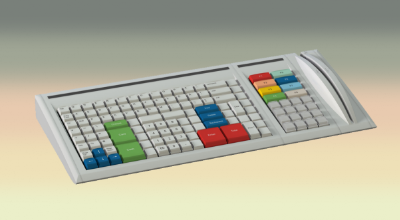




Comments
Post a Comment